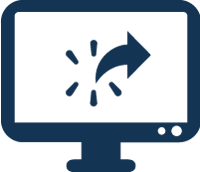Manage your bills and payments remotely with our convenient banking technology.
|
Zelle®
Use Zelle in the GSB Mobile Banking App to send money to almost anyone you know1 – repay a friend or family member using only an email address or U.S. mobile number.
Get Started With Zelle

|
External Transfer
Transfer funds to and from a checking or savings account at another financial institution. Click on the Transfer link within Online Banking and go to Manage Accounts.
Learn More About Online Banking
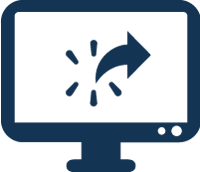
|
|
Apple Pay, Google Pay, & Samsung Pay
A digital wallet allows you to make secure in-store, in-app and online purchases with a few quick taps of your mobile device.
Learn More About Digital Wallets

|
Bill Pay
Bill Pay is a simple and secure way to pay bills. Never miss a payment with scheduled reminders, automatic payments and e-bills. Pay any individual in the U.S. and conduct bank-to-bank transfers.
Enroll In Bill Pay

|
To learn more about these and other tools to manage your accounts remotely, contact the GSB Resource Team: email ResourceTeam@gorhamsavings.bank or call 207-221-8432 to speak with one of our experts.
1 Must have a bank account in the U.S. to use Zelle.
Zelle and the Zelle related marks are wholly owned by Early Warning Services, LLC and are used herein under license.