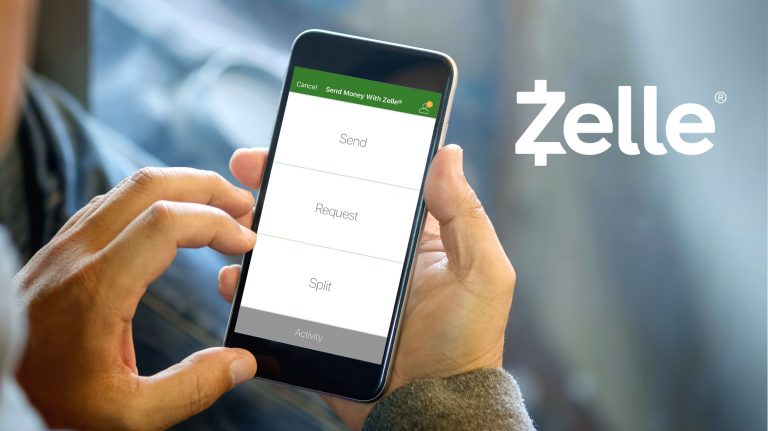 Zelle makes sending and receiving money with the GSB Mobile App incredibly easy.
Zelle makes sending and receiving money with the GSB Mobile App incredibly easy.
If you received a notification that someone sent you money with Zelle, you’ll need to enroll your U.S. mobile number or email address using the GSB Mobile App.
To enroll: Select Zelle within the GSB mobile app (look for the plus sign in the main navigation).
Pay attention to the email address or U.S. mobile number where you received the payment notification – you should enroll with Zelle using that email address or U.S. mobile number to ensure you receive your money.
Once enrolled, the money will post to your default account.
LEARN MORE ABOUT ZELLE ZELLE FAQ
Zelle and the Zelle related marks are wholly owned by Early Warning Services, LLC and are used herein under license.



